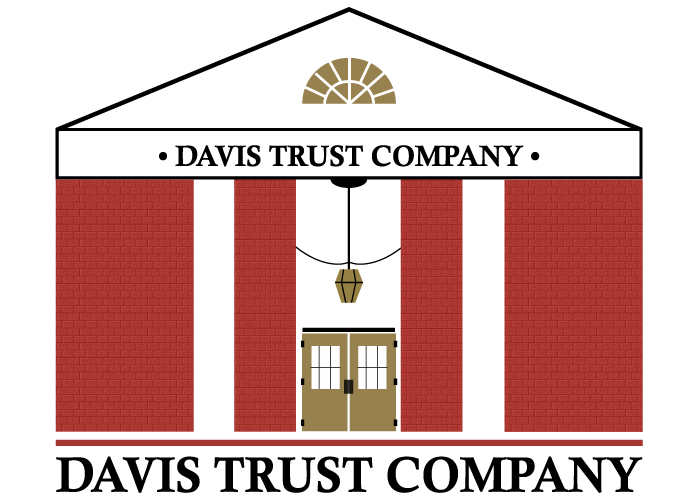Online & Mobile Banking Features:
- 24/7 access to view all accounts, including loans
- Transfer funds between accounts
- Bill Pay
- Mobile check deposit
- Manage debit cards
- Person to Person Payments (SPIN P2P)
- E-Statements
- Text and E-mail Alerts
Mobile Wallet
Add your Davis Trust Company Debit Card to your Mobile Wallet! Mobile payment is a secure, easy way to pay at participating merchants using your smartphone or other mobile device. Add your Davis Trust Company Visa Debit Card to your mobile wallet app and pay in store by tapping or holding your device near the card reader.
Read More Read more about Mobile Wallet
Download a mobile wallet app or use the mobile wallet app already on your device
Open the app and select “Add a New Card”
Follow the screen prompts If prompted to verify, call the bank ((304)636-0991) during regular business hours and ask to verify your card for mobile wallet.
Review the links below for more information about each mobile wallet, app download instructions and how to add your card to the service of your choice.
Apple – https://www.apple.com/apple-pay/
Samsung – https://www.samsung.com/us/samsung-pay/
Google – https://pay.google.com/about/
Apple Pay is a registered trademark of Apple Inc. Google Pay is a registered trademark of Google Inc.
Samsung Pay is a registered trademark of Samsung Electronics Co., Ltd.
Text Banking
Retrieve account balances and recent transactions using your phone even when you don’t have an internet data connection available.
Read More Text Banking
To Enable Text Banking:
- Go to your Profile settings
- Select Phone
- Register your device if you have not already done so
- Select your Primary device
- Turn ON SMS Text Banking
- Select SMS Text Banking
- Turn ON the accounts you wish to enable
- Select the Account and set one as your default account
- Enter a Nickname (alias) for each account you wish to enable
Once you have enabled text banking you can begin by sending a command to 662265 (MOBANK).
Commands & Descriptions
BAL: Returns Balance of default account
BAL ALL: All Balances
BAL <alias> : Balance for specific account
ACT: Returns transactions
ACT <alias>: Returns transactions for specific account
HELP: Returns list of valid commands and contact information
STOP: Terminates All SMS services
Commands are not case-sensitive.
More than one account can be linked, in this case you will use your accounts nickname that you set in the previous steps. Example: My 2nd checking account is nicknamed “Vacation”, so to receive the balance for this account I would send “Bal Vacation”.
Messaging and Data Rates May Apply. Check with your mobile phone carrier for details.